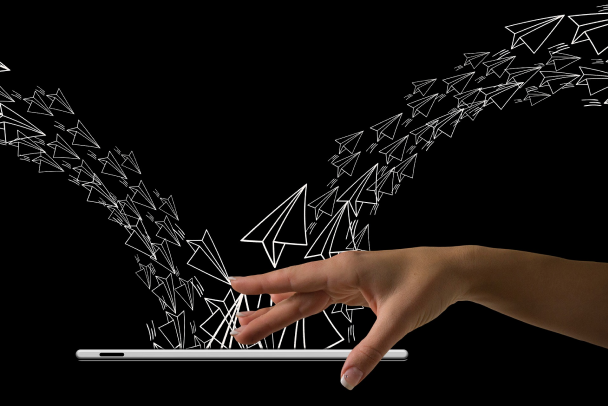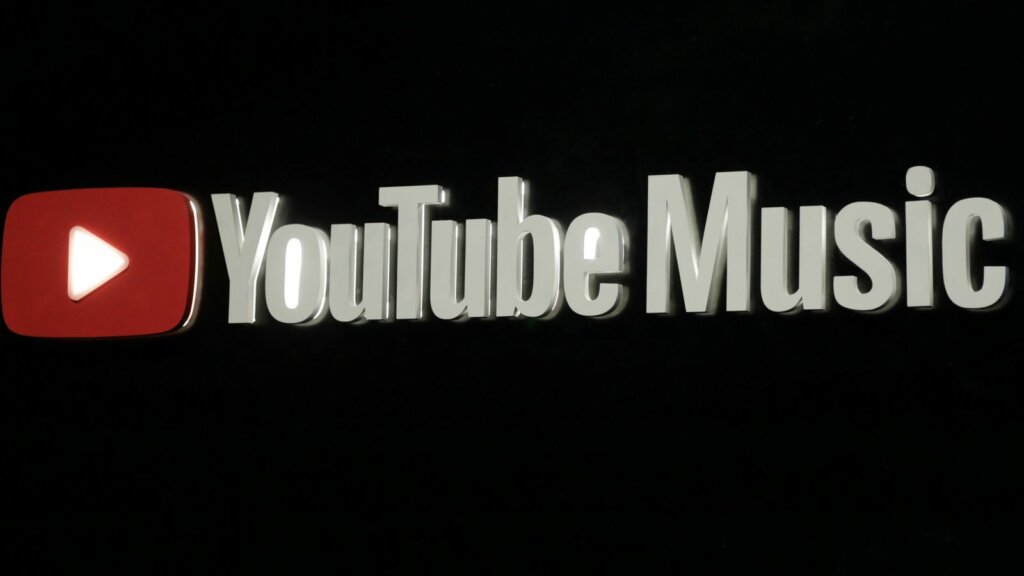
How could the world be without YouTube? Could people be living joyfully without the entertainment YouTube provides? YouTube is the most visited site on the web today. Every household today has at least one person who has visited YouTube. In the major streets of the world, most people base their talks on the music people watch on YouTube. YouTube caters to all; therefore, the old and the young access music content that interest them.
What is YouTube?
When it comes to watching internet videos, YouTube is an excellent resource for free. You may record and publish your films on the Internet to share with friends and family. Since its inception in 2005, YouTube has grown to be one of the most visited websites on the Internet. Youtube users watch over 6 billion hours of video each month.
There's a high possibility that every video you've ever seen on the Internet was a YouTube video. Music and video files are sometimes too big to send by email. By posting a video on YouTube, you can easily share a video by giving the other person the URL "link".
Is YouTube Appropriate for Everyone?
It's important to remember that not all YouTube videos are suitable for everyone, particularly children. To prevent yourself or your child from being exposed to inappropriate content, you may use features like Safety Mode.
Why use YouTube?
Next to Google, YouTube is the second-largest search engine. Approximately 100 hours of video are uploaded to YouTube every minute. A vast audience may be reached with it, whether you're advertising a program or supplying pupils with educational material.
As a result, YouTube has become a popular platform because of its user-generated content. Most music you'll listen to on YouTube isn't produced by huge media companies but rather by individuals who are just like you. YouTube allows you to contribute to its community by creating and uploading your music.
How to Download Music on YouTube
YouTube has made watching and streaming music easier. But can we stream all the time? What about when we are in transit, so we cannot access the Internet? You should be able to download your favorite music and listen to them as you wish anywhere. However, it can be challenging because YouTube may not give you a download option for some of your favorite music. What do you do in such a case? Should you give up? You cannot afford to give up because we are here to help you download that music you want.
You may save YouTube music to your computer using various software and internet services.
This post will show you the best software and ways to download YouTube Music 2022. Some of the software we will look at are Any Video Converter Free and 4K YouTube to MP3 Downloader.
i. Using Any Video Converter Free

It is one of the software that is very simple to use. Using Any Video Converter, you may download and store videos from the Internet to your computer. Using this app, you may access multiple music sources, such as YouTube and Facebook. However, you may also use it to convert any video to audio and download it to a computer's internal storage. It can download high-definition files with rudimentary editing capabilities. The following steps show how to download music from YouTube using Any Video Converter.
- 1. Download and install Any Video Converter
- 2. Visit your YouTube app and choose the music you want to download as an mp3. View the music's URL in the address bar and copy it.
- 3. Now, open AVC on your computer and begin using it.
- 4. It will ask you for your email address so that you can join AVC. The only thing you need to do is click on "Continue Trying."
- 5. The AVC software will launch. Click the button under 'Add URL(S). Afterward, choose “Download Music Files.”
- 6. A small window will open up. Click on the green (+) icon.
- 7. An empty spot will appear when you press the (+) symbol. You may paste the URL you had earlier copied into the tab.
- 8. Please click on the ‘Start Download’ button. The software will look for the pasted URL music and process it.
- 9. If you wish to keep it, it will download the music (audio) in the audio file format.
- 10. Click on 'Media Manager,' then 'Downloaded,' when the download has been completed.
ii. Using 4K YouTube to MP3 Downloader

4K YouTube to MP3 Downloader is free software that you can use to download audio from YouTube. You can also use it to download videos. With no commercial interference, it lets you download and save it in various formats, including MP4 and MP3. As long as we use 4K YouTube to MP3 Downloader, you can download and save a whole playlist. To download music, follow the steps below.
- 1. Download and install 4K YouTube to MP3 Downloader to your System.
- 2. Open YouTube on your computer once you have correctly installed the setup.
- 3. Please search for the music video or playlist you want to save to your computer and click on it.
- 4. You will find the music's URL in the address bar. Copy it.
- 5. Then, on your PC, launch 4K YouTube to MP3 downloader, and it will launch.
- 6. In the top-left corner, click "Paste URL."
- 7. The program will immediately identify it and begin obtaining its contents when you put in the URL.
- 8. To download a whole playlist, it will ask if you want to download all of it or just a few songs at a time.
- 9. When you choose, wait a few seconds or a minute for the audio to be saved on your computer. And there you go.
How to Access YouTube from Anywhere
Have you realized that, at times, you are not able to access specific YouTube videos or content? It occurs because of restrictions in the following circumstances:
- Businesses use firewalls to prevent their employees from watching YouTube on their work computers in workplaces. It helps keep them from getting distracted.
- By government - Some countries with internet censorship don't let people watch YouTube because of politics or culture.
- School networks often block YouTube, so students can't watch videos while in class.
- Region Restrictions - Some content creators deliberately limit their videos so that only people in certain places can watch them. In place of the video you want to watch, you might see a message like "this video is unavailable in your country."
Are you facing these restrictions? No need to worry because you can bypass all these restrictions using a VPN. A virtual private network (VPN) connects your computer to the Internet through a server in a different place. When YouTube sees your IP address, it will look like you are in another place than you are. You can choose a server in, let's say, New York and YouTube will grant you all music content available in New York.
VPN also allows you to enjoy private and secure music streaming on YouTube. The government, your ISP, and fraudsters cannot eavesdrop on you whenever you use VPN.
Conclusion
VPN Proxy Master has 6000 servers in 40+ countries, and you can choose and switch virtual locations as often as you want. You can also select and change virtual locations. It thus gives you limitless YouTube music access.
Concerning security, VPN Proxy Master has bank-level encryption. It tunnels your streaming activity. No one can track you and target you with ads. You Know the annoying YouTube ads; You will be free from them.
Subscribe to VPN Proxy Master and enjoy music from anywhere securely.